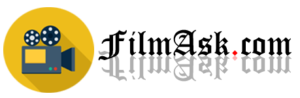Do you know a video that looks like a film? If you don’t know, this article is for you.
Let’s go to dive into the main article to know the details.
If you want your videos to have a cinematic quality and still use an Apple product, there is one option open to you. The iPhone has a feature called Cinematic Video Stabilisation (CVS). Which uses motion tracking data from the visual sensors in the phone itself to stabilize shaky footage – making it more watchable and freeing up your hands at the same time. While you’ll still need a tripod and possibly a glide track or dolly to achieve the best results, CVS is an excellent tool if you’re filming with your iPhone.
Read more: How To Make An Independent Film?
Table of Contents
6 Secrets To Getting Cinematic on Your iPhone Footage
Here are six secrets to help you to Get Cinematic Footage on your iPhone:
Step#01 – Use A Manual Camera Settings
The default camera app on iPhone is fine for taking pictures and shooting video on the move. But, if you want to have more control over white balance, ISO, or shutter speed, you’ll need a different app. The best ones are Filmic Pro, Film Tools, and FiLMiC Pro. They won’t be free but they’re packed full of useful features that will improve your iPhone footage a lot.
Step#02 – Change the Frame Rate
This is one of the easiest ways to improve your iPhone footage. All you need to do is go into Settings, then Camera, and I’d recommend switching it to 24fps as this is what most Hollywood films are shot at.
Step#03 – Set the Exposure and Focus
Make sure that you have your exposure set correctly and that it’s neither too bright nor dark. If you’re using a manual camera app, it’s best to set the exposure manually. This gives you complete control over your shot. Then, focus your iPhone using tap-to-focus. Once you’ve found the right spot, hold the phone steady and lock the exposure and focus in place so that they don’t change when you move about.
Step#04 – Use a Stabiliser
Even if you’re using a tripod, I’d still recommend using a stabiliser to make your iPhone footage look more like film. You can use one of the many gimbals available on Amazon or just get a Steadicam which has been designed specifically for phones and small cameras.
Step#05 – Use Multiple Focal Lengths and Shutter Speed
Manually focusing is easy. Using an iPhone app, you can get a better idea of what the final shot will look like in focus and depth of field. If you’re using a manual camera app, it’s best to use one with multiple focal lengths so that you get more creative control over your shots. You might want to go wide for some scene-setting shots or zoom in when something dramatic happens on screen.
Step#06 – Use a Grid Guide
If you’re shooting on a tripod, it’s best to use a grid guide so that your iPhone framing is always level. A rule of thumb is that the bottom line should be at the bottom of the image and the top line at the top. This will ensure accuracy. It’s also good to keep the important points in the shot – like someone’s mouth, eyes, or hands-on a vertical line. This will help improve your video’s composition and visual storytelling.
FAQs
Here are some frequently asked questions below:
Q: How do you make a video look like a movie?
A: Change your iPhone’s settings to 24p cinema standard. Another thing you can change is it from an NTSC video format to PAL which gives it a slower motion, and a classier feel.
Q: How do you use cinematic shots on your iPhone?
A: You can get this wonderful effect on your phone when you’re adjusting the shutter speed for a certain time. This helps in creating cinematic shots where there are light trails while shooting a moving object or when using flash at night.
Q: Is there a cinematic video app?
A: Yes. Filmic Pro has many features that help make your iPhone footage look more cinematography – such as focus peaking which makes focusing easier, customizable LUTs (Look Up Tables) for color grading, portrait mode shooting, and more shot types like dolly zoom and focus pull.
Conclusion
iPhone cameras have come a long way, but they can only get so far. To truly achieve the cinematic look that you desire, it’s best to use tools like Filmic Pro and FiLMiC Pro which will help you turn your iPhone videos into Hollywood-quality films.