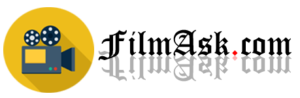In today’s digital age, video editing has become an essential skill for anyone involved in creating and sharing video content. Whether you’re a professional filmmaker, a social media influencer, or simply someone who enjoys making videos for personal use, the ability to edit and enhance your footage can make a significant difference in the final product. Video editing allows you to trim and rearrange clips, add special effects and animations, adjust colors and audio levels, and ultimately tell a compelling story through your videos.
Table of Contents
Understanding the basics of video editing software
Video editing software comes in various forms, ranging from basic programs designed for beginners to professional-grade software used by industry experts. Some popular options include Adobe Premiere Pro, Final Cut Pro, and iMovie. These software programs offer a wide range of features and functions that allow you to manipulate your footage in countless ways.
Basic features of video editing software include the ability to import and organize your footage, trim and rearrange clips on a timeline, add transitions between clips, adjust audio levels, and export your final video in various formats. More advanced features include color grading tools, special effects and animations, multi-camera editing capabilities, and advanced audio editing options.
Choosing the right equipment for professional video editing
To achieve professional-quality video editing results, it’s important to have the right equipment. This includes a powerful computer with sufficient processing power and memory to handle the demands of video editing software. Additionally, a high-resolution monitor with accurate color representation is essential for accurately viewing and editing your footage.
In terms of storage, it’s recommended to have a fast and reliable external hard drive or solid-state drive (SSD) to store your footage and media assets. This will ensure that you have enough space to store your files and that they can be accessed quickly during the editing process.
Other equipment that may be useful for professional video editing includes a dedicated graphics card for improved performance, a calibrated monitor for accurate color grading, and a high-quality audio interface for precise audio editing.
Importance of organizing your footage and media assets
| Metrics | Description |
|---|---|
| Time saved | Organizing your footage and media assets can save you time when searching for specific files. |
| Efficiency | Having a well-organized media library can increase your efficiency when working on projects. |
| Consistency | Organizing your footage and media assets can help you maintain consistency in your work. |
| Collaboration | Organizing your media assets can make it easier to collaborate with others on projects. |
| Cost savings | Properly organizing your media assets can help you avoid unnecessary costs associated with lost or misplaced files. |
One of the most crucial aspects of video editing is organizing your footage and media assets. This involves creating a logical file structure and naming convention for your files, as well as using metadata and tags to easily search and locate specific clips.
By organizing your footage and media assets, you can save a significant amount of time during the editing process. Instead of spending hours searching for a specific clip or file, you can quickly locate it and import it into your project. This not only improves efficiency but also allows you to focus more on the creative aspects of editing.
Mastering the art of storytelling through video editing
Video editing is not just about cutting and rearranging clips; it’s about telling a compelling story. Whether you’re creating a short film, a documentary, or a promotional video, the way you edit your footage can greatly impact the overall narrative.
To tell a compelling story through video editing, it’s important to understand the basic principles of storytelling. This includes establishing a clear beginning, middle, and end, creating a narrative arc with rising action and climax, and using visual and audio cues to evoke emotions in the viewer.
In addition to these storytelling principles, there are various techniques you can use in video editing to enhance the narrative. This includes using different shot sizes and angles to convey different emotions or perspectives, adding music and sound effects to create mood and atmosphere, and using transitions and visual effects to guide the viewer’s attention.
Techniques for enhancing video quality and color grading

In addition to storytelling, video editing also involves enhancing the overall quality of your footage. This includes adjusting colors, improving sharpness and clarity, reducing noise and grain, and correcting any other imperfections in the image.
Color grading is an essential part of video editing that involves adjusting the colors and tones of your footage to create a specific look or mood. This can be done using various tools and techniques, such as adjusting the brightness, contrast, saturation, and hue of the image, applying color presets or LUTs (Look-Up Tables), and using curves or levels adjustments to fine-tune the colors.
Other techniques for enhancing video quality include sharpening the image to improve clarity, reducing noise and grain to create a cleaner image, and stabilizing shaky footage to make it more watchable. These techniques can greatly improve the overall look of your videos and make them more professional and visually appealing.
Tips for efficient and effective video editing workflow
Having an efficient and effective video editing workflow is essential for saving time and increasing productivity. This involves organizing your files and assets, setting up your workspace for optimal efficiency, and using keyboard shortcuts and presets to speed up repetitive tasks.
One tip for streamlining your workflow is to create a template project with all your preferred settings and presets already applied. This way, you can simply duplicate the template for each new project and start editing right away, without having to set up everything from scratch.
Another tip is to use keyboard shortcuts for common tasks, such as cutting, copying, pasting, and trimming clips. This can significantly speed up your editing process and reduce the amount of time spent on repetitive tasks.
Additionally, it’s important to regularly save your work and create backups of your project files. This will ensure that you don’t lose any progress in case of a computer crash or other technical issues.
Adding special effects and animations to your videos
Special effects and animations can add an extra layer of creativity and visual interest to your videos. Whether you’re creating a sci-fi film or a music video, there are various effects and animations that you can use to enhance your footage.
Some common types of special effects include green screen compositing, where you can replace the background of a shot with a different image or video, and visual effects such as explosions, fire, or lightning. These effects can be created using specialized software or plugins, such as Adobe After Effects or HitFilm.
Animations can also be used to add movement and visual interest to your videos. This includes animating text or graphics, creating motion graphics or title sequences, and adding transitions or animated effects between clips. These animations can be created using software such as Adobe After Effects or Apple Motion.
Strategies for sound design and audio editing
Sound design and audio editing are often overlooked aspects of video editing but are crucial for creating a professional and immersive viewing experience. Good sound design can greatly enhance the overall quality of your videos and make them more engaging and enjoyable to watch.
One strategy for sound design is to use ambient sound and background noise to create a sense of atmosphere and realism. This can include adding sounds such as birds chirping, traffic noise, or wind blowing to make the viewer feel like they are actually in the scene.
Another strategy is to use music and sound effects to create mood and emotion. By carefully selecting the right music tracks and sound effects, you can evoke specific emotions in the viewer and enhance the overall impact of your videos.
In terms of audio editing, it’s important to ensure that the audio levels are balanced and consistent throughout your video. This includes adjusting the volume levels of different clips, removing background noise or unwanted sounds, and adding effects such as reverb or echo to create a specific audio environment.
Collaborating with clients and team members on video projects
Collaboration is an essential part of video editing projects, especially when working with clients or team members. Effective collaboration involves clear communication, efficient file sharing, and the ability to work together seamlessly on the same project.
One tip for collaborating effectively is to establish clear roles and responsibilities from the beginning of the project. This includes defining who is responsible for editing, who is responsible for providing feedback and revisions, and who is responsible for final approval.
Another tip is to use cloud-based file sharing and collaboration tools, such as Google Drive or Dropbox, to easily share project files and assets with clients or team members. This allows everyone to access the latest version of the project files and make changes or provide feedback in real-time.
Additionally, it’s important to establish a clear feedback and revision process to ensure that everyone’s input is considered and incorporated into the final video. This can include setting up regular review meetings or using online collaboration tools that allow for commenting and annotation on specific parts of the video.
Best practices for exporting and delivering high-quality video content
Once you have finished editing your video, it’s important to export and deliver it in the best possible quality. This involves choosing the right export settings, compressing the video without sacrificing quality, and delivering the final video in a format that is compatible with the intended viewing platform.
When exporting your video, it’s important to choose the right resolution, frame rate, and aspect ratio based on the intended viewing platform. For example, if you’re creating a video for YouTube, you would typically export it in a resolution of 1080p (1920×1080) at a frame rate of 30fps.
Compression is another important aspect of exporting videos. While it’s necessary to compress videos to reduce file size for online streaming or sharing, it’s important to find a balance between file size and video quality. Using a high-quality compression codec, such as H.264 or HEVC (H.265), can help maintain video quality while reducing file size.
Finally, delivering your video in the right format is crucial for ensuring compatibility with different devices and platforms. Common formats include MP4, MOV, and AVI, but it’s important to check the specific requirements of the intended viewing platform or device.
In conclusion, video editing is an essential skill in today’s digital age. Whether you’re a professional filmmaker or a casual video creator, understanding the basics of video editing software, choosing the right equipment, organizing your footage and media assets, mastering storytelling techniques, enhancing video quality and color grading, streamlining your workflow, adding special effects and animations, sound design and audio editing, collaborating effectively with clients and team members, and delivering high-quality video content are all crucial aspects of creating compelling and professional videos. By mastering these skills and following best practices, you can take your video editing to the next level and create videos that captivate and engage your audience.
If you’re interested in honing your video editing skills, you might also want to check out this article on FilmAsk about Eva Green’s weight loss journey. While it may seem unrelated, the article delves into the behind-the-scenes efforts that go into creating a professional-quality film, including the meticulous editing process. Understanding the dedication and attention to detail required in various aspects of filmmaking can provide valuable insights for aspiring video editors. So, if you’re looking to enhance your editing techniques, this article offers a unique perspective. Read more
FAQs
What is video editing?
Video editing is the process of manipulating and rearranging video shots to create a new work. It is used in the production of films, television shows, video advertisements, and other visual media.
What are the benefits of professional-quality video editing?
Professional-quality video editing can enhance the overall quality of your video content, making it more engaging and visually appealing to your audience. It can also help you to convey your message more effectively and efficiently.
What are some tips for achieving professional-quality video editing?
Some tips for achieving professional-quality video editing include planning your video content in advance, using high-quality footage, selecting appropriate music and sound effects, using color grading and correction techniques, and paying attention to pacing and timing.
What software is commonly used for video editing?
Some commonly used software for video editing includes Adobe Premiere Pro, Final Cut Pro, Avid Media Composer, and DaVinci Resolve.
What skills are required for professional-quality video editing?
Skills required for professional-quality video editing include a strong understanding of video production techniques, proficiency in video editing software, attention to detail, creativity, and the ability to work under tight deadlines.
What are some common mistakes to avoid in video editing?
Some common mistakes to avoid in video editing include using too many effects or transitions, not paying attention to audio quality, using low-quality footage, not planning your video content in advance, and not paying attention to pacing and timing.