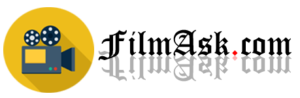Film editing is an essential part of the filmmaking process. It involves selecting and arranging shots to create a cohesive and engaging story. Without proper editing, a film can feel disjointed and confusing. That’s why it’s important for aspiring filmmakers to learn the basics of film editing.
This beginner’s guide aims to provide a comprehensive overview of easy film editing techniques, software options, and tips and tricks to help you get started on your editing journey. Whether you’re a beginner or have some experience in filmmaking, this guide will provide you with the necessary knowledge and skills to edit your own films.
Table of Contents
Choosing the Right User-Friendly Software for Film Editing
Before diving into the world of film editing, it’s important to choose the right software that suits your needs and skill level. There are several popular film editing software options available, each with its own set of features and capabilities.
Some popular options include Adobe Premiere Pro, Final Cut Pro, and iMovie. Adobe Premiere Pro is a professional-grade software used by many filmmakers and offers advanced features for more experienced editors. Final Cut Pro is another professional-grade software that is exclusive to Mac users. It offers a user-friendly interface and powerful editing tools. iMovie, on the other hand, is a beginner-friendly software that comes pre-installed on Mac computers and offers basic editing capabilities.
When choosing software, consider factors such as your budget, computer compatibility, and desired level of complexity. It’s also helpful to read reviews and watch tutorials to get a better understanding of each software’s pros and cons.
Understanding Basic Film Editing Techniques
To create a compelling film, it’s important to understand basic film editing techniques. These techniques include cutting, trimming, pacing, rhythm, and more.
Cutting refers to the process of removing unwanted footage from your project. It helps eliminate mistakes, unnecessary pauses, or any footage that doesn’t contribute to the overall story. Trimming, on the other hand, involves adjusting the length of individual shots to create a seamless flow.
Pacing and rhythm are crucial in film editing as they determine the overall feel and tempo of your film. By manipulating the length and order of shots, you can create tension, build suspense, or evoke certain emotions in your audience.
For example, a fast-paced sequence with quick cuts can create a sense of urgency or excitement, while a slow-paced sequence with longer shots can evoke a more contemplative or relaxed mood. Understanding these techniques will help you make intentional editing choices that enhance the storytelling aspect of your film.
Importing Footage and Creating a Project
| Task | Time Taken | Issues Faced |
|---|---|---|
| Importing Footage | 10 minutes | None |
| Creating a Project | 20 minutes | Difficulty in selecting appropriate project settings |
Once you have chosen your software, it’s time to import your footage and create a new project. Most software options allow you to import footage from various sources such as cameras, smartphones, or external hard drives.
To import footage, simply connect your device to your computer and follow the software’s instructions for importing. Once your footage is imported, you can create a new project and start organizing your footage for easy access.
Organizing your footage is essential for efficient editing. Create folders or bins to categorize your footage based on scenes, locations, or characters. This will make it easier to find specific shots when you need them during the editing process.
Cutting and Trimming Footage for a Seamless Edit
Now that you have imported and organized your footage, it’s time to start cutting and trimming to create a seamless edit. Cutting involves removing unwanted footage, while trimming allows you to adjust the length of individual shots.
To cut footage, simply select the portion you want to remove and delete it from your timeline. This can be done by using the razor tool or simply dragging the edges of the clip to trim it down.
Trimming is done by selecting a clip and dragging its edges to shorten or lengthen it. This allows you to control the timing and pacing of your film. Experiment with different cuts and trims to find the best flow for your story.
To create a seamless edit, pay attention to the continuity of your shots. Make sure there are no jarring jumps or inconsistencies in movement or lighting between shots. Smooth transitions between shots can help maintain the audience’s engagement and immersion in the story.
Adding Transitions and Effects to Enhance Your Film

Transitions and effects can add visual interest and enhance the storytelling aspect of your film. Transitions are used to smoothly move from one shot to another, while effects can be used to create a specific mood or highlight certain elements in your footage.
There are various types of transitions available, such as cuts, fades, dissolves, wipes, and more. Each transition has its own unique effect on the viewer. For example, a cut is a quick and abrupt transition that can create a sense of urgency or surprise, while a fade is a gradual transition that can indicate a change in time or location.
To add transitions, simply drag and drop them between two clips on your timeline. Experiment with different transitions to find the ones that best suit your film’s style and tone.
Effects, on the other hand, can be used to enhance the visual quality of your footage or create a specific atmosphere. Some common effects include color correction, filters, overlays, and text animations. These effects can be applied to individual clips or to the entire project.
Adjusting Audio Levels and Adding Music to Your Film
Audio is an important aspect of film editing as it helps set the mood, convey emotions, and enhance the overall viewing experience. It’s important to pay attention to audio levels and ensure that they are balanced throughout your film.
To adjust audio levels, most software options provide tools that allow you to increase or decrease the volume of individual clips or tracks. This can be done by simply dragging the audio levels up or down on your timeline.
Adding music to your film can also greatly enhance the storytelling aspect. Choose music that complements the mood and tone of your film. There are various resources available online where you can find royalty-free music or you can compose your own music if you have the skills.
To add music, simply import the audio file into your project and drag it onto a separate audio track on your timeline. Adjust the volume levels to ensure that the music doesn’t overpower the dialogue or other audio elements in your film.
Creating Titles and Text for Your Film
Titles and text are important in film editing as they provide context, introduce characters, or convey important information to the audience. They can be used at the beginning of your film, during transitions, or at the end to provide credits.
Most software options provide tools that allow you to create titles and text within the program. You can choose from various fonts, sizes, colors, and animations to create visually appealing titles and text.
To create titles and text, simply select the tool provided by your software and input the desired text. You can then customize it to fit your film’s style and tone. Experiment with different styles and animations to find the ones that best suit your film.
Exporting Your Film for Different Platforms and Formats
Once you have finished editing your film, it’s time to export it for different platforms and formats. Different platforms have different requirements in terms of resolution, aspect ratio, and file format.
Before exporting, make sure to research the specific requirements for each platform or format you plan to distribute your film on. This will ensure that your film looks and sounds its best on different devices or platforms.
To export your film, most software options provide a dedicated export or render function. Simply select the desired output format, resolution, and file size, and click export. The software will then process your film and create a final output file that can be uploaded or shared.
Tips and Tricks for Efficient and Effective Film Editing
To work efficiently and effectively during the editing process, it’s important to stay organized and develop a workflow that suits your needs. Here are some tips and tricks to help you streamline your editing process:
1. Create a folder structure: Organize your footage, audio files, and other assets in a logical folder structure to easily locate them during the editing process.
2. Use keyboard shortcuts: Learn and utilize keyboard shortcuts to speed up your editing process. Most software options provide a list of keyboard shortcuts that you can refer to.
3. Save multiple versions: Save multiple versions of your project as you progress. This allows you to experiment with different edits without losing your original work.
4. Take breaks: Editing can be mentally exhausting, so make sure to take regular breaks to rest and recharge. This will help maintain your focus and creativity throughout the editing process.
5. Seek feedback: Show your work to others and ask for feedback. This can provide valuable insights and help you improve your editing skills.
Film editing is a crucial part of the filmmaking process that can greatly enhance the storytelling aspect of a film. By choosing the right software, understanding basic techniques, and following efficient workflows, anyone can learn to edit their own films.
This beginner’s guide has provided an overview of easy film editing techniques, software options, and tips and tricks to help you get started on your editing journey. Remember to experiment, seek feedback, and most importantly, have fun with the editing process.
Additional resources such as online tutorials, forums, and courses are available for further learning. So don’t hesitate to dive in and start editing your own films today!
If you’re interested in learning film editing software but don’t know where to start, check out this helpful article on FilmAsk.com. They have a great selection of beginner-friendly film editing software tutorials that will guide you through the process step by step. Whether you’re a complete novice or have some experience, these tutorials will help you improve your skills and create professional-looking films. Don’t miss out on this valuable resource! Click here to access the article and start your film editing journey today.
FAQs
What is film editing software?
Film editing software is a computer program that allows users to manipulate and arrange video footage, audio, and other multimedia elements to create a finished film or video project.
What are some beginner-friendly film editing software options?
Some beginner-friendly film editing software options include iMovie, Windows Movie Maker, Adobe Premiere Elements, and Filmora.
What are some common features of film editing software?
Common features of film editing software include the ability to trim and cut footage, add transitions and effects, adjust audio levels, and export the finished project in various file formats.
Are there any free film editing software options?
Yes, there are several free film editing software options available, including iMovie (for Mac users), Windows Movie Maker (for Windows users), and DaVinci Resolve.
Do I need a powerful computer to use film editing software?
While a more powerful computer may make the editing process smoother and faster, many film editing software options can be used on a standard computer or laptop.
Are there any online tutorials available for learning film editing software?
Yes, there are many online tutorials available for learning film editing software, including video tutorials on YouTube and written tutorials on various websites and blogs.