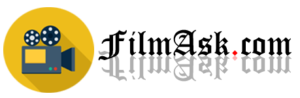Audio is an essential component of any film. It helps to create a realistic and immersive experience for the audience, enhancing the visual storytelling and bringing the film to life. Audio editing is the process of manipulating and enhancing the audio tracks in a film to achieve the desired sound quality and clarity. It involves tasks such as cleaning up audio tracks, syncing them with video footage, mixing and balancing audio levels, and adding effects and filters to enhance the overall sound quality.
Audio editing is necessary because raw audio recordings often contain unwanted noise, inconsistencies in volume levels, and other imperfections that can detract from the viewing experience. By editing the audio tracks, filmmakers can ensure that the sound quality is consistent and clear throughout the film. This is especially important for dialogue, as it needs to be easily understandable by the audience. Additionally, audio editing allows filmmakers to add creative elements such as music and sound effects to enhance the emotional impact of a scene.
Table of Contents
Understanding the Basics of Sound and Acoustics
To effectively edit audio for film, it is important to have a basic understanding of sound and acoustics. Sound travels in waves, which are created by vibrations in a medium such as air or water. These waves travel through the medium until they reach our ears, where they are interpreted as sound. Understanding how sound waves travel and interact with different surfaces is crucial for achieving optimal sound quality in a film.
Acoustics refers to the study of how sound behaves in different environments. The acoustics of a space can greatly affect the quality of recorded audio. For example, a room with hard surfaces will produce more reflections and reverberations, which can result in a less clear and more echoey sound. On the other hand, a room with soft surfaces will absorb more sound, resulting in a drier and more intimate sound.
Having an understanding of acoustics is important for audio editing because it allows filmmakers to make informed decisions about how to capture and manipulate audio in different environments. By choosing the right recording techniques and adjusting the acoustics of a space, filmmakers can ensure that the audio quality is optimal for their film.
Choosing the Right Audio Editing Software
There are several popular audio editing software options available for filmmakers. The choice of software will depend on factors such as the filmmaker’s budget, level of expertise, and specific needs. Some popular options include Adobe Audition, Pro Tools, and Logic Pro.
When choosing audio editing software, it is important to consider factors such as the user interface, available features, compatibility with other software and hardware, and the level of technical support provided. The user interface should be intuitive and easy to navigate, allowing filmmakers to quickly and efficiently edit their audio tracks. The software should also have a wide range of features that cater to different editing needs, such as noise reduction tools, equalizers, and effects plugins.
Each software option has its pros and cons. Adobe Audition, for example, is known for its user-friendly interface and extensive range of features. It is widely used in the film industry and integrates well with other Adobe Creative Cloud applications. Pro Tools, on the other hand, is considered the industry standard for professional audio editing. It offers advanced features and is known for its powerful mixing capabilities. Logic Pro is a popular choice among Mac users and offers a wide range of virtual instruments and effects plugins.
Setting up Your Audio Editing Workspace
| Workspace Element | Description |
|---|---|
| Computer | The device used to run the audio editing software. |
| Audio Interface | A hardware device that connects the computer to audio equipment. |
| Microphone | A device used to capture audio. |
| Headphones | A device used to monitor audio. |
| Studio Monitors | Speakers used to monitor audio in a studio environment. |
| DAW Software | Digital Audio Workstation software used to edit and manipulate audio. |
| Plugins | Additional software used to enhance or modify audio. |
| Cables | Used to connect audio equipment to the audio interface. |
| Acoustic Treatment | Materials used to improve the acoustics of a room. |
To effectively edit audio for film, it is important to have the necessary equipment and software set up in your workspace. This includes a computer with sufficient processing power, a digital audio workstation (DAW) software, a good quality audio interface, studio monitors or headphones for accurate monitoring, and a microphone for recording additional dialogue or voiceovers.
In addition to having the right equipment, optimizing your workspace for audio editing is crucial. This includes setting up your studio in a quiet location to minimize background noise, using acoustic treatment to improve the sound quality of your space, and arranging your equipment in an ergonomic and efficient manner.
Organization and file management are also important aspects of setting up your audio editing workspace. It is essential to have a logical file naming system and folder structure to easily locate and manage your audio files. This will save you time and ensure that you can quickly access the files you need when editing.
Capturing and Importing Audio for Film
There are several methods for capturing audio for film, depending on the specific needs of the project. The most common method is recording audio on set using a boom microphone or lavalier microphones. This allows filmmakers to capture high-quality dialogue and ambient sounds directly from the source.
When capturing audio on set, it is important to use the appropriate microphones and recording techniques to achieve optimal sound quality. Boom microphones are typically used to capture dialogue, while lavalier microphones are often used for individual actors or for capturing ambient sounds.
Once the audio has been captured, it needs to be imported into the editing software. Different software options support different file formats and codecs, so it is important to choose the appropriate format for your project. Common file formats for audio in film include WAV and AIFF, which are uncompressed formats that offer high-quality sound. Codecs such as MP3 and AAC are compressed formats that offer smaller file sizes but may sacrifice some sound quality.
When importing audio into your editing software, it is important to ensure that the sample rate and bit depth settings match the settings used during recording. This will prevent any issues with syncing or playback quality.
Cleaning Up Audio Tracks for Clarity

One of the main tasks in audio editing is cleaning up audio tracks to improve clarity and remove unwanted noise. Common audio issues that may need to be addressed include background noise, pops and clicks, hums and buzzes, and inconsistent volume levels.
To remove background noise, audio editing software offers tools such as noise reduction plugins. These plugins analyze the audio and remove or reduce the unwanted noise while preserving the desired sound. Pops and clicks can be removed using tools such as declickers or manually by zooming in on the waveform and removing the offending clicks.
Hums and buzzes can be caused by electrical interference or grounding issues. These can be removed using tools such as hum removers or by manually identifying and removing the offending frequencies. Inconsistent volume levels can be adjusted using automation tools or by manually adjusting the volume levels of individual clips.
It is important to approach audio cleaning with care to avoid affecting the overall sound quality. Over-processing can result in artifacts or unnatural sounding audio. It is also important to listen to the audio in different playback environments to ensure that it sounds good on different systems.
Enhancing Audio Quality with Effects and Filters
In addition to cleaning up audio tracks, audio editing also involves enhancing the overall sound quality using effects and filters. Effects such as reverb, delay, and chorus can be used to add depth and dimension to the sound. Filters such as equalizers and compressors can be used to shape the frequency response and dynamics of the audio.
When using effects and filters, it is important to use them sparingly and with intention. Overusing effects can result in a muddy or cluttered sound. It is also important to consider the context of the scene and how the effects will contribute to the overall storytelling.
Different software options offer a wide range of effects and filters, so it is important to experiment with different options to find the ones that work best for your project. It is also important to listen to the audio in different playback environments to ensure that it sounds good on different systems.
Syncing Audio with Video Footage
Syncing audio with video footage is a crucial step in the audio editing process. It involves aligning the audio tracks with the corresponding video frames to ensure that the dialogue and sound effects are in sync with the visuals.
There are several methods for syncing audio with video footage, depending on the specific needs of the project. One common method is using a clapperboard or slate at the beginning of each take. The clapperboard produces a visual and audible cue that can be easily identified in both the audio and video tracks, making it easy to align them.
Another method is using timecode, which is a unique identifier that is embedded in both the audio and video files. This allows the editing software to automatically sync the audio and video tracks based on their timecode values.
It is important to ensure accurate syncing to avoid any issues with lip-sync or sound effects being out of time with the visuals. This can be achieved by carefully reviewing the footage and listening to the audio while visually inspecting the waveform.
Mixing and Balancing Audio Levels
Mixing and balancing audio levels is an important step in the audio editing process. It involves adjusting the volume levels of different audio tracks to achieve a balanced and cohesive sound mix.
Each audio track in a film serves a different purpose, whether it is dialogue, music, or sound effects. It is important to ensure that each track is audible and balanced with the other tracks. This can be achieved by adjusting the volume levels using automation tools or by manually adjusting the faders.
When mixing and balancing audio levels, it is important to consider factors such as the emotional impact of a scene, the importance of certain sounds or dialogue, and the overall aesthetic of the film. It is also important to listen to the mix in different playback environments to ensure that it sounds good on different systems.
Exporting Your Final Audio Mix for Film
Once you have completed your final audio mix, it is important to export it in the appropriate format and settings for your film. Different software options offer different export options and settings, so it is important to choose the ones that best suit your needs.
Common export options include exporting the audio as a separate file or embedding it in the video file. The choice will depend on factors such as the delivery requirements of the project and the specific needs of the post-production workflow.
When exporting your final audio mix, it is important to ensure that you choose the appropriate file format and settings to maintain the best possible audio quality. This includes choosing a high-quality audio codec, such as PCM or AAC, and setting the sample rate and bit depth to match the original recording settings.
It is also important to test the final audio mix in different playback environments to ensure that it sounds good on different systems. This can be done by listening to the mix on different speakers or headphones, as well as in different acoustic environments.
In conclusion, audio editing is a crucial aspect of filmmaking that helps to enhance the overall viewing experience. By understanding the basics of sound and acoustics, choosing the right audio editing software, setting up an optimized workspace, capturing and importing audio effectively, cleaning up audio tracks for clarity, enhancing audio quality with effects and filters, syncing audio with video footage, mixing and balancing audio levels, and exporting the final audio mix in the appropriate format and settings, filmmakers can achieve professional-quality sound for their films.
If you’re interested in mastering audio editing for clear and crisp sound in films, you may also want to check out this article on FilmAsk.com about the importance of sound design in gay movies. Sound design plays a crucial role in enhancing the overall cinematic experience, and this article explores how it is used specifically in gay movies to create a more immersive and impactful storytelling. To read more about it, click here.
FAQs
What is audio editing?
Audio editing is the process of manipulating and enhancing audio recordings to achieve a desired sound quality. It involves tasks such as cutting, trimming, equalizing, compressing, and mixing audio tracks.
Why is audio editing important in films?
Audio editing is crucial in films because it helps to create a clear and crisp sound that enhances the overall viewing experience. Good audio quality can make a film more engaging and immersive, while poor audio quality can be distracting and detract from the story.
What are some common audio editing tools?
Some common audio editing tools include digital audio workstations (DAWs) such as Pro Tools, Logic Pro, and Ableton Live, as well as audio plugins such as EQs, compressors, and reverbs.
What are some tips for mastering audio editing?
Some tips for mastering audio editing include using high-quality recordings, paying attention to levels and dynamics, using EQ to balance frequencies, using compression to control dynamics, and using reverb and other effects to create depth and space.
What are some common audio editing mistakes to avoid?
Some common audio editing mistakes to avoid include over-processing audio, using too much compression, not paying attention to levels and dynamics, not using EQ to balance frequencies, and not using effects in moderation.