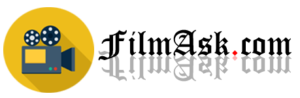Have you ever tried recording videos with your GoPro? If your answer is yes then you may notice that your GoPro videos are in slow motion. So, you often think- ‘why are my gopro videos in slow motion?’ Right….?
Well, you’re not alone – this problem is known as GoPro slow motion. In this article, we’ll help you understand why GoPro slow motion effect is happening, and offer some tips on how to fix it. We’ll also outline some ways to make your GoPro videos faster so that you can get the most out of your footage.
Table of Contents
What Is Gopro Video?
GoPro videos are quick, easy to shoot, and can be edited by a video editor to look professional. They’re perfect for capturing 360-degree footage and can be customized to suit your needs. Depending on the model, GoPro allows you to capture a video at 60fps to 240fps(frame per second).
You can also use GoPro videos for marketing purposes, creating a short and impactful clip that uniquely showcases your product or service.
Why Does GoPro Footage Look Slow?
GoPro footage can look slow because of its high frame rate. This is the number of images that are captured per second, and it’s usually higher than what you would see in a traditional video recording. The reason for this is that GoPro videos are designed to be used as time-lapses or time-lapse movies, which require an extremely high frame rate for smooth motion.
If you’re looking to make a standard video recording with your GoPro, then you should set the frame rate to 24 fps or lower.
However, if you only plan on using your GoPro for filming footage from extreme sports or other activities where fast movement is required, then going with 30fps might be a better decision. By doing so, you’ll get more stable footage that won’t feel jerky when watched back later onscreen.
Variety Purposes Of Gopro Slow Motion Videos
If you love capturing amazing moments with your GoPro camera, you’ll love using slow-motion videos to do it! Not only are they great for documenting events or capturing stunning footage of nature, but slow motion videos can also be used for a variety of other purposes.
Some of the most popular uses include: recording action sports clips in slow motion for a more fluid and graceful finish, creating highlight reels that capture dramatic moments better than regular video playback speed can, capturing close-ups or scenic shots during travel without having to miss any important details, and enhancing tutorials or educational materials.
By slowing down time on your footage, you can create a clearer picture that is easier to understand. Additionally, by pulling back the camera slightly you can add an element of suspense and excitement which can keep viewers hooked until the end. Want to learn how to do something yourself? Slow-motion training videos are perfect for learning how to do a particular task quickly and easily!
Some other most popular uses of slow motion videos include training for athletes or filming events. For example, you can use slow-motion videos to capture the moment your toddler falls asleep in the car. Experiment with different settings and effects to create the perfect video clip for your needs!
What Sort Of Effects Can Slow Motion Have On GoPro Videos?
Slowing down a GoPro video can create some amazing effects, like turning ordinary events into breathtaking videos. If you’re a regular GoPro shooter, you know that slow-motion can add an extra level of drama and excitement to your videos. However, what you may not know is that slow motion has some strange effects on GoPro footage.
For example, if you film yourself in fast-forward mode, the frame rate will be reduced significantly so that everything appears as if it’s happening in real-time. This can create confusing or distorted images which sometimes look like they are moving backward instead of forwards!
Additionally, when using slow motion with autofocus enabled, the camera may focus on something other than what’s actually important in the scene. For this reason, it’s important to always check your shots once they’ve been shot to make sure everything looks correct and captivating in slow motion.
Moreover, use it to dramatic effect with your next action camera. You can also use slow motion to capture moments that would be difficult or impossible to film with normal speed.
How To Make GoPro Videos Faster?
If you are looking to make GoPro videos faster, there are a few things that you can do. One of the most important is to use proper camera settings and ratios. This will ensure that your video files are smooth and free from unwanted noise or grainy images. You should also pay attention to white balance and exposure compensation for everything in your shot to be correctly exposed.
Another way that you can make your GoPro videos high speed is by trimming them down before uploading them onto YouTube or other video-sharing platforms. When done properly, this process can reduce the file size by up to 50%. Finally, avoid video processing footage on the fly – try to save it as a project first so that later on it will run more smoothly on playback devices.
However, some tips that may help speed up GoPro videos include: editing GoPro footage in shorter bursts rather than waiting for a long video to complete; using a faster video editing app or software such as Adobe Premiere or Final Cut Pro; and using a good internet connection.
Read more: What Is A Film Treatment?
Why Are My Gopro Videos In Slow Motion? FAQs
Here are some common questions about ‘why are my gopro videos in slow motion. People frequently want to know about these questions. Take a glance at the brief answers to learn more within a short time.
How do I make my GoPro video smoother?
Smooth videos are achieved by using a stabilization filter.
Why is my GoPro video poor quality?
The GoPro camera is known for its high-quality video, but sometimes poor video quality can be caused by many factors including incorrect settings, low-quality video storage, or improperly mounted GoPro cameras.
How can I convert a slow-motion video to a normal video?
To convert a slow-mo video to a normal video, you can use a video converter application.
How do I change GoPro slow motion to regular speed?
If you’re using a GoPro HERO5 or higher, the slo-mo mode can be changed to regular speed by pressing the “P” button. This will reset the frame rate and make your footage play at its original duration.
How can I use a slow-motion camera to make my videos look better?
To use a slow motion settings camera effectively, first, decide what type of video effects will best suit your needs. You may want to consider adding special effects like blur or focus pull for dramatic effect.
Next, find an appropriate place to capture the footage; usually, this is somewhere with good lighting conditions. Finally, equip your slowmo camera and start filming!
Is GoPro video resolution a high resolution?
While GoPro video resolution is high by modern standards, it is not as high as some of the other professional cameras on the market. This makes it a good choice for recordings that will be used for personal or amateur videos rather than Hollywood-style productions.
Why Are My Gopro Videos In Slow Motion? Conclusion

In a nutshell, If you’re experiencing issues with your GoPro videos being in slow motion, it’s possible that you might need to reset the camera. This is a straightforward process that can be accomplished by following mentioned tips.
Try to follow those. Consequently, you will surely be able to sync your quality of videos using or GoPro and all its amazing capabilities. Eventually, spread this information on social media like Facebook or Instagram among your virtual friends so that they can also grab some useful information.